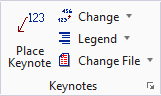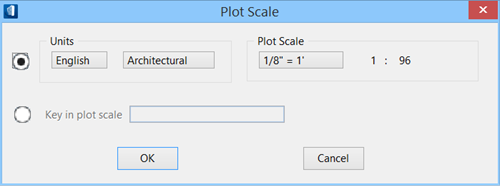Change Plot Scale
| Setting | Description |
|---|---|
| Units | Sets the unit system to either
English or
Metric.
The name of the unit system labelled in next field. For English, it can be set to Architectural or Engineering and for Metric, it sets to Engineering. |
| Plot Scale | Sets the predefined standard scale factors selectable from the pull down list. They appear as per what current unit system is set. |
| Key in plot scale | When checked, disabled the Units settings. A required scale factor can be entered to manually apply to plot scale. |

 Used to set plot scale.
Opens the
Plot Scale dialog.
Used to set plot scale.
Opens the
Plot Scale dialog.